Complimentary access to our online digital library is only available to print subscribers. By cancelling your print subscription,
you will no longer have full access to JDDonline articles, reports, and more. To continue to view JDD content, you will need to purchase an online digital subscription. Click
here to purchase a JDDonline Digital Subscription today.
To renew your print subscription online, you must be within 60 days of your active subscription’s expiration date. At that time, when you login to JDDonline.com, you will receive a message that your account is about to expire. To renew, follow the prompts on the screen.
If you are not within the expiration window, you can renew your print subscription at any by calling (800) 553-8879 or emailing
jdd-subscriptions@darwin.cx. Please include following statement to ensure your renewal request is processed:
I, [name], would like to renew my complimentary subscription to the Journal of Drugs in Dermatology for another 3 years. Please accept this email as a qualifying subscription request. I am a [indicate professional status, e.g. Dermatologist], and I would like to receive my print subscription at the following address: ___.
First-time subscribers please visit
https://jddonline.com/subscription. Fill in your demographic information and select your subscription type (print and/or digital), and then follow the prompts. You will be asked to confirm your account via an email sent to the email address provided. Please confirm your account before logging on for the first time.
If you have an active print or digital subscription to JDD, you can update your address by logging onto JDDonline.com and
navigating to your profile: https://jddonline.com/profile. You can update your address information here and click “Save” on the bottom left to complete the process.
To request an address update to youe print subscription of JDD, please call (800) 553-8879 or email
jdd-subscriptions@darwin.cx.
If you would like to cancel your subscription, please email support@sanovaworks.com.
Please allow up to two issues of the JDD for any changes to your print subscription to take effect. For example, if you request an address change in April, the address will be updated by the June issue.
 The Journal of Drugs in Dermatology (JDD) continues to be a leading dermatology journal, presenting original articles, award-winning case studies, clinical trial reviews and clearance updates, drugs and devices, and special content geared toward medical residents and other allied health professionals.
The Journal of Drugs in Dermatology (JDD) continues to be a leading dermatology journal, presenting original articles, award-winning case studies, clinical trial reviews and clearance updates, drugs and devices, and special content geared toward medical residents and other allied health professionals. The Journal of Drugs in Dermatology (JDD) continues to be a leading dermatology journal, presenting original articles, award-winning case studies, clinical trial reviews and clearance updates, drugs and devices, and special content geared toward medical residents and other allied health professionals.
The Journal of Drugs in Dermatology (JDD) continues to be a leading dermatology journal, presenting original articles, award-winning case studies, clinical trial reviews and clearance updates, drugs and devices, and special content geared toward medical residents and other allied health professionals.